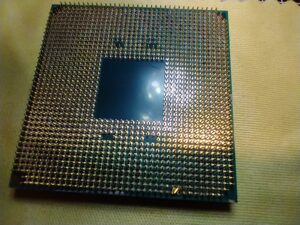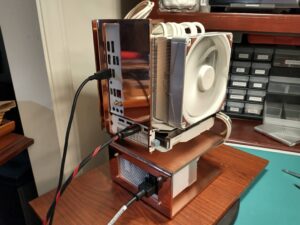One of the more common issues we see is users, especially laptop users, not rebooting their computers at all. They come to us with a computer running slow, but can’t understand why. When I check, it turns out the computer has been updated or rebooted in months or years. Apparently, these users open the lid, do their work, and close the lid. If this sounds like you, read on.
Often, Windows updates are pending, but never get a chance to install because the computer never gets rebooted properly. So, get in a habit of every two weeks or so, go to Start, then Power, then Restart. This gives the pending updates a chance to install. Plus, because of things like memory leaks, Windows will slow down over time until it’s rebooted.
So remember to reboot! Your computer will thank you for it by running a whole lot faster, safer, and better!